For some reason, I just couldnt see why it was happening, Windows Server 2012 R2 DNS AD DC dns entries just disappearing! It started with one, I clicked refresh, and they all dissapeared.
Sometimes you just need to go back a couple of steps, and remember that you have selected a Filtered View. It was only when adding a test DNS entry, the system said the record was already added, but where!?
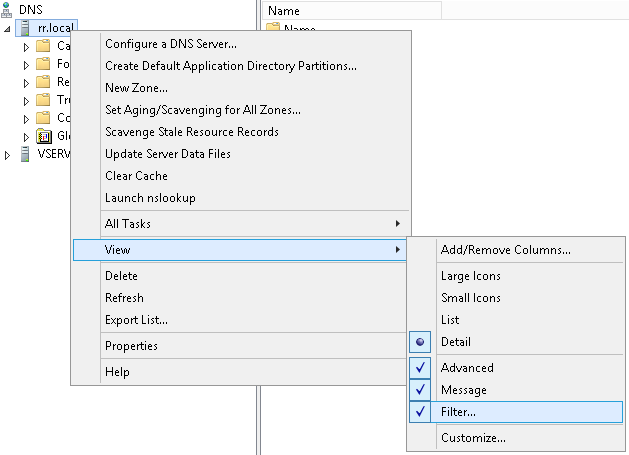
After right clicking and checking that Set Aging/Scavenging for All Zones… was disabled, and also ensure scavenging was not enabled within the servers properties, I noticed the Filter… was ticked.
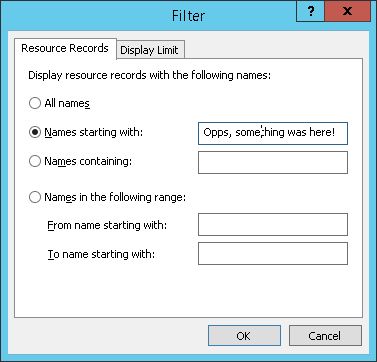
With the filtered view option now cleared, everything appeared as it should. Adie, you idiot.